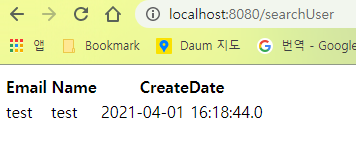의존성 추가
<dependency><groupId>org.springframework.boot</groupId><artifactId>spring-boot-starter-jdbc</artifactId></dependency><dependency><groupId>org.mariadb.jdbc</groupId><artifactId>mariadb-java-client</artifactId></dependency>
application.properties 수정
spring.datasource.driverClassName=org.mariadb.jdbc.Driverspring.datasource.url=jdbc:mariadb://DB-Server-IP:3306/DB-Name?characterEncoding=UTF-8&serverTimezone=UTCspring.datasource.username=DB-USER-Namespring.datasource.password=DB-USER-Password
Dao 작성
@Repositorypublic class UserDao {@AutowiredJdbcTemplate jdbc;public List<MUser> getUserList(){StringBuffer sql = new StringBuffer();sql.append(" Select * ");sql.append(" from MUSER ");return jdbc.query(sql.toString(), (rs, rowNum) -> {MUser user = new MUser();user.setOid(rs.getString("oid"));user.setEmail(rs.getString("email"));user.setPw(rs.getString("pw"));user.setName(rs.getString("name"));user.setPhone(rs.getString("phone"));user.setCreateStamp(rs.getTimestamp("createstamp"));user.setCreator(rs.getString("creator"));user.setModifyStamp(rs.getTimestamp("modifystamp"));user.setModifier(rs.getString("modifier"));user.setIsEnabled(rs.getInt("isenabled"));user.setIsDeleted(rs.getInt("isdeleted"));return user;});}}
컨트롤러 작성
@Controllerpublic class UserController {@AutowiredUserDao userDao;@RequestMapping("/getUserList")public List<MUser> getUserList() {return userDao.getUserList();}@RequestMapping("/searchUser")public ModelAndView searchUser() {ModelAndView model = new ModelAndView();model.addObject("userList", userDao.getUserList());model.setViewName("user/searchUser");return model;}}
뷰 작성
Thymeleaf를 이용해 만들었다.
<!DOCTYPE html><html xmlns:th="http://www.thymeleaf.org"><head><meta charset="UTF-8"><title>SearchUser Page</title></head><body><table id="userTable"><thead><tr><th>Email</th><th>Name</th><th>CreateDate</th></tr></thead><tbody><tr th:each="user : ${userList}"><td th:text="${user.email}">email</td><td th:text="${user.name}">name</td><td th:text="${user.createStamp}">createStamp</td></tr></tbody></table></body></html>
테스트
오류가 발생했다...
Whitelabel Error PageThis application has no explicit mapping for /error, so you are seeing this as a fallback.Thu Apr 01 14:56:25 KST 2021There was an unexpected error (type=Internal Server Error, status=500).Failed to obtain JDBC Connection; nested exception is java.sql.SQLNonTransientConnectionException: Could not connect to HostAddress{host='DB-Server-IP', port=3306, type='master'}. Host 'mjroh' is not allowed to connect to this MariaDB serverorg.springframework.jdbc.CannotGetJdbcConnectionException: Failed to obtain JDBC Connection; nested exception is java.sql.SQLNonTransientConnectionException: Could not connect to HostAddress{host='DB-Server-IP', port=3306, type='master'}. Host 'mjroh' is not allowed to connect to this MariaDB server
해결법 : 참고 URL
해당 에러는 DB를 외부에서 접속 시 발생할 때 보안 상 권한이 없기 떄문에 발생한다고 한다.
DB서버의 HeidiSQL로 접속해서 해당 쿼리를 날려보면 현재 권한을 볼 수 있다.
select Host,User,plugin,authentication_string FROM mysql.user;
모든 IP 허용으로 변경하였다.
GRANT ALL PRIVILEGES ON *.* TO 'DB-USER-Name' IDENTIFIED BY 'DB-USER-Password';
다시 테스트
css를 안입혀 모양은 안이쁘지만 제대로 출력되었다!